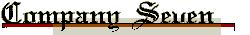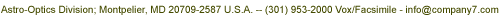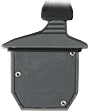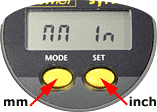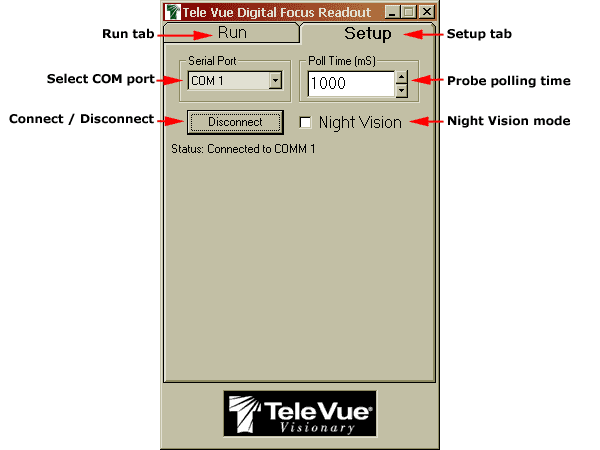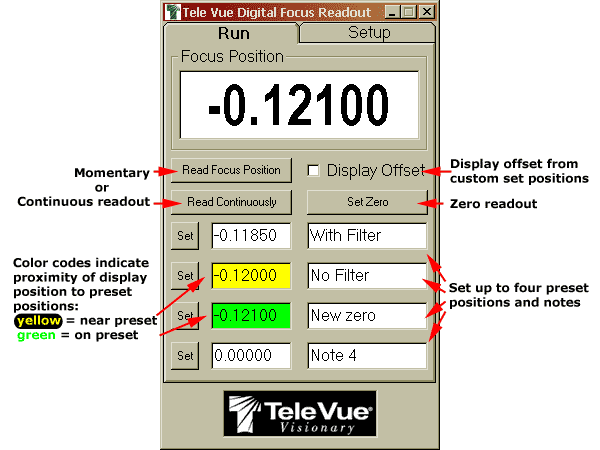C-7 Home Page
TeleVue Distribution
Accessories ![]() C-7 News
C-7 News ![]() Consignment
Consignment ![]() Library
Library ![]() Products & Services
Products & Services ![]() Product Lines
Product Lines ![]() Order
Order ![]() Search C7.com
Search C7.com
![]() History
History ![]() TeleVue Index
TeleVue Index ![]() News
News ![]() Notes & Interesting Articles
Notes & Interesting Articles ![]() Pricing
Pricing ![]() Products
Products
![]() Eyepieces/Oculars
Eyepieces/Oculars
![]() Mounts
Mounts ![]() Starbeam Sight
Starbeam Sight ![]() Telescopes
Telescopes


TeleVue TVFocus Focus Display Software
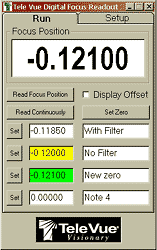
TVFocus is the software designed by TeleVue to provide local or remote computer readout of focus via TeleVue's Digital Indicator Kit and a special RS232 cable. This system is designed to be reliable, accurate, easy and convenient to use. "Idiot-proofing' aspects include its in-line connectors which allow easy draping of cables to the TVFocusPlus display/control software.
Right: TVFocus Screenshot showing 'Run' and 'Setup' tabs.
The software is designed to work with Tele Vue's digital indicator kits and special RS232 cable, TVFocus is software that displays focuser position on your computer. Features include:
- Continuous or momentary position readout
- Up to four preset positions (saved between sessions)
This feature is handy if you use various filters that change the point of best focus or swapping non-parfocal eyepieces
- Yellow and green indicators when you are approaching or have achieved a preset focus position
- Zero reset allows you to zero the indicator at any point