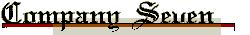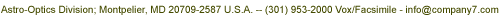C-7 Home Page
TeleVue Distribution
Accessories ![]() C-7 News
C-7 News ![]() Consignment
Consignment ![]() Library
Library ![]() Products & Services
Products & Services ![]() Product Lines
Product Lines ![]() Order
Order ![]() Search C7.com
Search C7.com
![]() History
History ![]() TeleVue Index
TeleVue Index ![]() News
News ![]() Notes & Interesting Articles
Notes & Interesting Articles ![]() Pricing
Pricing ![]() Products
Products
![]() Eyepieces/Oculars
Eyepieces/Oculars
![]() Mounts
Mounts ![]() Starbeam Sight
Starbeam Sight ![]() Telescopes
Telescopes


TeleVue Focusmaster™ and TVFocusPlus Software

- USB (cable included) port to connect to your computer. As your computer supplies power through the USB, no extra power cable / source is necessary.
- RS-232 port to connect to TeleVue's Digital Indicator.
- RJ22 port to connect to TeleVue's Focusmate Driver.
- Red/green status LED.
- Continuous or momentary position readout.
- Preset positions (saved between sessions) are handy if you use various filters that change the point of best focus or even swap non-parfocal eyepieces. Yellow and green indicators when you are approaching or have achieved a preset focus position.
- Zero reset allows you to zero the indicator at any point.
- Continuous or momentary motor motion in both directions.
- Full-control over motor speed.
- Night-vision mode.
- TeleVue Focusmate and TeleVue Focusmate Driver installed on telescope
- Windows 98SE/Me/NT/2000/XP or later operating system (or Apple Macintosh computer running Windows)
- Available USB port
- TeleVue Digital indicator
- TeleVue Indicator to computer RS232
- Download the self-extracting archive file (2,998,272 bytes) containing the TVFocusPlus install software.
- Select [Open] or [Run] button on download dialog to begin file download and extraction.
- Select [Save] button to download achieve to a local computer folder; then manually click achieve to begin the extraction.
- In self-extractor dialog (shown right):
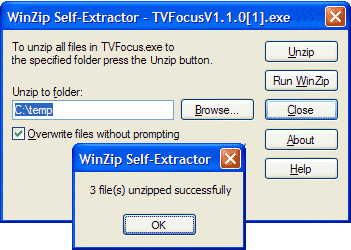
- Select [Browse] button to locate an easy-to-remember folder to extract the install files to (or do nothing and accept the default 'Unzip to folder').
- Select [Unzip] button to extract the setup program to that folder.
- You will receive a confirmation if the files extracted successfully.
- In the extracted-to folder:
- Execute setup.exe and the program will then install and register itself.
- You can delete the install files in the download folder after install.
- In Start/Settings/Control Panel find Add/Remove programs applet.
- Select on TVFocusPlus and click the [Remove] button to uninstall.
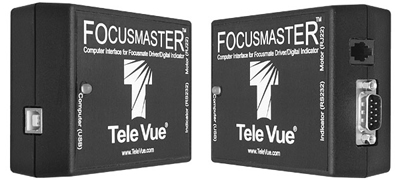
Focusmaster™ is the hardware module link that is necessary for computer readout and control of TeleVue's Digital Indicator Kit and Focusmate Driver. Focusmaster was designed to be easy and convenient to use, from its in-line connectors which allow easy draping of cables, to the TVFocusPlus display/control software. Focusmaster is compatible with TeleVue and third party ASCOM compliant focusing software.
Right: two Focusmaster™ Computer Interface Modules showing both side ports (39,815 bytes).
Click on image to see enlarged view (43,030 bytes).
Hardware features include:
TVFocusPlus Computer Software For Display and Control of Focus
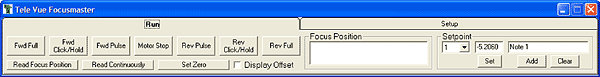
TVFocusPlus is the Microsoft Windows PC compatible software designed to work with TeleVue's Focusmaster™.
Features include:
System Requirements:
 |
|
Options shown: Focusmate Driver motor (top right), and Digital indicator with Indicator to RS232 cable (bottom right). |
TVFocusPlus Computer Software Installation
Usage instructions for the free TVFocusPlus software are included with the Focusmaster computer interface.
The install program is contained in a self-extracting archive file. It must be (1) downloaded and (2) the install files extracted before the (3) TVFocusPlus install can run. Just follow the simple steps below.
or
TVFocusPlus Computer Software Uninstall
Contents Copyright 2005-2007 Company Seven & TeleVue Optics All Rights Reserved