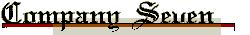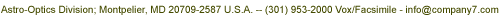Vixen Distribution
![]() History
History ![]() News
News ![]() Notes & Literature
Notes & Literature
![]() Mounts
Mounts
![]() Telescopes
Telescopes
![]() Quality Control
Quality Control
![]() Service or Repair
Service or Repair


Reviewed by Mr. Ron Lee for Company Seven, August 2004
Right: Vixen Sphinx SX German Equatorial Mount Head
Click on image to see higher quality, enlarged view.
The SXW comes complete with a counterweight bar and one 1.9 kg counterweight (You read correctly. That is less than 4.2 lbs.). The less expensive SXC has no counterweight bar and is intended for use without counterweights on an optional table-top stand. The key Go To component is the innovative Star Book control paddle. The Star Book incorporates a 4.7" diagonal, 320x420 pixel, 4,096 color LCD screen and ten control buttons. The screen displays both a planetarium view of the sky and menus defining the functions of the ten control keys. All in all, the Sphinx knocks your socks off when you first see it - but how does it perform?
I had the good fortune to work with an early version of the Sphinx SXW for a few weeks - long enough to obtain a good qualitative impression of its performance as a visual mount. (During the evaluation period, I used it solely for visual purposes and took no quantitative performance data; my impressions were purely subjective.) The Sphinx came equipped with the standard counterweight bar and 1.9 kg (4.2 lb) counterweight as well as the optional SX-HAL 110 tripod, Vixen SX polar alignment scope and 2.8 kg (6.2 lb) counterweight. The SX-HAL tripod is exceptionally light and transportable and the volume of the box required to carry the Sphinx and all its accessories was no more than what one might expect for a simple alt-az mount. I doubt that any sports car has a trunk (boot, if you prefer) too small to carry the whole system and no one outside of Intensive Care should have a problem carrying it. Vixen now offers a small carrying case that holds a complete Sphinx system (less tripod) with room to spare.
Setting up the Sphinx was a dream; I am notorious for taking a long time to set up an equatorial mount and, even for me, the Sphinx seemed to set up almost instantly. I have to admit that, at first, I was not too impressed with the light photo-style tripod. It didn't seem to promise the stability required for even casual viewing. I was wrong. This light tripod performs like a champion. Extending the legs to their max was a necessity for putting the scope at a convenient height but, even so, I could not fault the tripod performance for visual use. As with the Great Polaris mounts, the azimuthal alignment screws of the Sphinx bear on a special boss on the top of the SX-HAL tripod. The boss on the SX-HAL is slightly different from those on previous versions of Vixen tripods and the azimuth adjustment screws on the Sphinx did not align with the boss properly when I tried mounting it on a Great Polaris tripod. Certainly, it would be difficult to mount the Sphinx on a third party tripod and retain the azimuthal adjustment capability. Bottom line: If you get the Sphinx SXW, don't fail to order the SX-HAL tripod at the same time.
The real beauty of setting up the Sphinx lies with the counterweight bar. Anyone who has spent any time in the amateur astronomy game has spent frustrating hours trying to get the threads on the counterweight bar aligned and then turning, turning, turning to get it seated. Not so with the Sphinx SXW! The counterweight bar telescopes into the body of the mount for transport and storage. To put the bar in position, you only twist a release lever, let the bar slide out to its full extended position and re-tighten the lever. You're done! -- and there is not the slightest play in the counterweight bar! For a very light scope, the counterweight bar itself (adjusted to partial extension) may be all you need for balance. The secret here is some brilliant and innovative design: The DEC and RA motors are positioned so that they offset the weight of the scope. That is, an appreciable fraction of the Sphinx 15 lb weight serves as counterweight to the scope! With either an Astro-Physics Traveler or a Televue TeleVue TV 102 mounted on the Sphinx, the dinky little 1.9 kg counterweight half-way down the bar was all that was needed for balance. Regardless of the accessories I loaded on the 4" refractors, I never needed the larger 2.8 kg counterweight. Vixen recommends using the Sphinx with scopes as large as their 8" SCT and larger counterweights would certainly be needed for heavier scopes. However, the Vixen promotional pictures show an 8" SCT with what appear to be only two 2.8 kg (for a total of 12.3 lbs) counterweights.
Attaching the electrical cables to the Sphinx was a cinch. The DEC and RA motor controls are
internally wired. That means two
less cables to carry around, attach to the mount and worry about catching on
something when the scope is slewing. The serial cable to the Star Book control unit and the 12 V power cable
both plug into the socket panel on the body of the mount just below the counterweight
bar. The On/Off switch is also
located on this panel. The cables are easily dressed to avoid fouling and the
distance they move with RA deflection is small so that they remain out of the
way. The one serious fault is that
the push-in power plug is not secure. Frequently, the Sphinx would suddenly lose power during slewing because
the slight movement of the power cord produced a loss of contact to the power plug
pin. Taping the power plug in
place solved the problem, but Vixen would be well advised to replace the power
connector with a more reliable screw-on type.
Left: Vixen VC200L VISAC 20cm (8 Inch) Catadioptric Telescope Optical Tube Assembly on Sphinx SXW German Equatorial Mount with SX-HAL Tripod
Click on image to see higher quality, enlarged view.
The dovetail plate on the Sphinx is the familiar Vixen design, incorporating a lock screw that prevents the tube mount block from sliding in the plate. This has the added, rather doubtful, benefit of requiring you to slide the telescope in its mounting rings in order to balance in DEC. That does not suit my style (nor my Traveler), so I attached a Vixen-GP scope mount block to the bottom of an AstroPhysics Dove 8 and mounted the Dove 8 on the Sphinx. Replacement of the Vixen style dovetail plate with a third party design does not appear to be an option because of the way the DEC control is incorporated into the head.
The acid test of the stability of any mount comes with the
scope balanced and pointed at a star: Just tap on the scope and watch the
oscillation. At 200x with the
Traveler on the Sphinx, the result was just a quick deflection of the star and
immediate return to its centered position. If there was any ringing (vibration
around the centered position), I couldn't detect it even after a pretty heavy
knock on the end of the scope. (Well, not too hard a knock. I love my Astro-Physics
Polar alignment with the Vixen SX Polar Axis Scope was a new
experience for me. I am accustomed to the Losmandy or Astro Physics polar
scopes with which one iteratively adjusts the mount's altitude and azimuth, and
the rotational orientation of the polar scope reticle as well, until Polaris
and a secondary star fall into their respective slots in the reticle. With the
Vixen alignment scheme, the rotational position of the reticle is preset by
dialing in the local hour angle of Polaris on a set of concentric bezels. With
the reticle position fixed, the altitude and azimuth are adjusted to move Polaris
directly to the position indicated on the reticle. No iteration is required. Initially,
one of the bezels on the Polar Scope I received was too tight to adjust easily
and another so loose that it would not retain its position. A little adjustment of set screws made
things work smoothly. This is the sort of detail that Company 7 would have found
and taken care of before delivery if I had acquired the Sphinx through them. After the adjustment, the Polar Scope
worked well for me and I liked it - a lot. The first time I polar aligned in
this way, the first alignment star the Sphinx went to was near the center of an
8 mm eyepiece. I discovered this was no accident. It happened every time. A big
thumbs-up for the SX Polar Scope on the Sphinx.
Right: Sphinx SXW German Equatorial Mount Head (note Counterweight Shaft is retracted into stored position) with Starbook
The screen
presentation is a masterpiece of graphical design! At every zoom setting, the (selectable) labeling of sky
objects is appropriate, reasonably complete and, above all, legible. Due to the powerful CPU in the Star
Book, response time to slews and zooms is remarkably rapid. The presentation takes full and
efficient advantage of the physical screen size. The bottom edge of the screen
contains a legend unambiguously (and intelligently) designating the functions
of the control buttons below the screen. Navigating with the control buttons is intuitive and quickly becomes
automatic. On the right side of
the screen are listed: the current time and date; the RA and DEC where the
telescope is pointing; the RA and DEC of the cursor position; and the number of
alignment stars that are being used in the current pointing model. None of this auxiliary information
interferes in the slightest with the planetarium view of the sky. In fact, the planetarium program is so
good that Vixen has enabled the stand-alone use of the Star Book as an
independent planetarium using a small 12 V battery pack. I am sure many people will use it in
this way. When the Sphinx is first turned on, you are presented with a
menu for setting the usual Go To parameters: time, longitude and latitude. The first thing you will want to do is
change the language choice to English; the default is Japanese. Very understanding
these Japanese; they labeled the language item in the menu in both Japanese and
English so illiterate Westerners can figure out what to do. Once the parameters
are set, they can be saved to memory so they don't have to be re-entered at the
next session (in the same location). The onboard clock is powered by an internal battery and did not need to
be reset in the few weeks I worked with the Sphinx.
Once the location parameters are set and saved, hitting OK
sends you to a solar viewing warning which you must confirm having read in
order to proceed. This, in turn,
sends you to a graphics screen showing a photograph of the mount in the "initial"
position and directs you to use the directional control buttons (designated on
the lower edge of the screen) to move the scope to this position. Vixen has
chosen the initial position to be with the counterweight bar in the plane of
the meridian and the scope perpendicular to the meridian plane and pointing
West. I would have chosen
differently because, with some other mounts, judging when the counterweight bar
is in the meridian plane can be a little tricky. However, Vixen has provided alignment indicators on both RA
and DEC that greatly simplify aligning with sufficient accuracy. If you have had the foresight to level
the tripod head reasonably well, the alignment to the meridian obtained using
these indicators will be remarkably good. Once the Sphinx is in its "initial" position, selecting OK
on the screen sends you to the planetarium view. A control button toggles the planetarium view between two
modes: CHART, in which you can move the cursor around independently of the
telescope; and GOTO, in which the telescope slews to wherever you place the
cursor. The bottom of the screen
where the control button functions are designated is colored red in the GOTO
Mode and blue in the Chart Mode for instant identification. For initial alignment, you select an
alignment star in chart mode, zoom in, center the cursor on it and press the
GOTO button. The display toggles
to GOTO Mode and the mount slews to where it thinks the alignment star should
be. For me, at least, this first
alignment star always ended up well within the telescope eyepiece. When slewing has stopped, the RA and
DEC control buttons are used to accurately center the star in the eyepiece and
the ALIGN button is pressed. Pressing OK in the alignment dialog screen enters the alignment in the
pointing model and the screen Alignment info will increment from zero to
one. The pointing model will
accept alignments on up to 20 stars. I found that aligning on three judiciously chosen stars on each side of
the meridian produced excellent pointing accuracy in all parts of the sky. Using the Sphinx was a delight. I could browse through the planetarium view with ease and,
with the press of a button, immediately send the scope to any object that
struck my fancy. On the other
hand, if I was pursuing an observing agenda, pressing the Object button in
Chart Mode brought up a well-constructed menu allowing efficient selection of
Sun, Moon, Planets or objects from the Messier, NGC, IC, Named Stars,
Constellations or Famous Objects lists. The software has been unusually well thought out. For example, the slew speed of the
mount is determined by how broad a portion of the sky you have displayed in the
planetarium view. Thus, when you
want to point the scope to an object close to its current position, you will
almost always be zoomed in on it in the planetarium view and the mount will
slew relatively slowly. However,
if you want to go to a different part of the sky, you will have zoomed out to
see the new object and the slew will be rapid. Features like that tend to spoil you for other Go To mounts. The one annoyance I experienced was the
frequent inability to place the planetarium cursor exactly on an object. The
cursor would jump from one side of the object to the other and refuse to center
exactly. I had no trouble
precisely centering the scope on the same objects at high magnification and I
conclude that the lack of resolution resides in the software, not the
servomotors. The Sphinx that I worked with was in the first shipment to
North America and I would assume that Vixen will be fine tuning and enhancing
the mount and its software in future shipments. I was essentially working with version zero of the software
and it was superb for a first cut. However, there is clear room for improvement. I have already mentioned the apparent lack of sufficient
resolution in the software pointing and some features need to be added or
fleshed out. Most notably, the
Star Book is hardware configured for LAN connection to a PC; however, that
communication capability has not yet been implemented in software. Vixen promises a software upgrade "real
soon now" that will implement the PC connection and enable downloading of
software and star catalog updates from the Vixen web site. This upgrade has been promised for some
time now and I would hope that Vixen makes good on it in the near future. If they do, I will have a problem. I may no longer be able to resist
buying a Sphinx SXW. It is in a
class by itself.
Sliding the power switch on the Sphinx body turns on the
Star Book hand controller - and
takes you into a revolutionary new world of Go To telescope control. The concept, design and implementation
of the Star Book are absolutely brilliant. If other manufacturers don't stampede to do "me too" copies,
they should, for the Star Book defines what a Go To control should be. In normal
operation, the screen displays a planetarium view of the sky with crosshairs
showing where the scope is pointing and a cursor. Those who are accustomed to
the frustrations of peering at the miniscule sky view on a PDA and waiting
impatiently for the screen to redraw are in for a surprise with the Star
Book. Using the Star Book is
almost as satisfying as controlling a mount with a laptop - and it doesn't
require lugging the laptop, the inverter and the large battery nor does it draw
complaints that the screen is ruining people's night vision.
Click on image to see higher quality, enlarged view.
Contents Copyright 1994-2004 Company Seven - All Rights Reserved