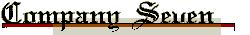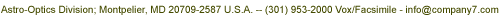History
![]() Cyanogen Index
Cyanogen Index
![]() News
News
![]() Notes & Interesting Articles
Notes & Interesting Articles
![]() Products
Products
![]() Pricing
Pricing

Read What's New in "MaxIm DL" 2.0 and "MaximDL/CCD" 2.0
Customer Comments on Version 2.0:
"MaxIm DL's ingenious new manual Overlay facility solves my problem of aligning dozens of vague planetary images precisely and quickly. Combined with Maximum Entropy Deconvolution and a flexible Unsharp Masking, I find it beats any package I've tried for critical high-resolution planetary work."
- Dr. Tom Richards, Melbourne, Australia
"I don't know how you do it! This is the most well thought out piece of software I have ever seen. I don't know what else you could add to the image processing section. I tried to fine tune some of my excellent dark site images first processed by the old version and was still able to improve the image with some of the new features. Then I caught the false color bug. I always used to process my images with [another program] mainly because of the ease of contrast/brightness adjustment. You have made that unnecessary now. Congratulations on a great product."
- David Gardner, California
Here is a sampling of the new features in Version 2.0:
Quick Stretch:
- Histogram Window has been renamed "Screen Stretch Window". It now has a quick stretch box; the user clicks and drags to set the contrast and brightness in real time. Dragging the mouse up/down adjusts brightness, and left/right adjust contrast. The histogram can now be zoomed in and out to provide more accurate adjustment.
Run Script:
- MaxIm CCD now supports scripting control via ActiveX Automation. You can run a JScript or VBScript directly from this command. You can also control the camera from Visual Basic, Java, C++, or any ActiveX enabled programming language or scripting language.
Paste:
- Allows you to paste a bitmap image into MaxIm DL.
Mosaic:
-
Allows you to build large mosaics from individual CCD images. Includes blending to eliminate edges.
FITS Header Viewer/Editor:
-
View and modify the FITS header. Also allows access to SBIG format headers.
Line Profile:
- Generate line plots for an arbitrary line or integrated box.
Blink:
- two images or make a movie with multiple frames. Includes optional alignment.
Equalize Screen Stretch:
-
Equalizes the screen stretch of all open images.
Calibrate All:
-
Calibrate all open images compatible with the calibration settings.
Create Master Frames:
-
Create a set of bias, dark, and flat master frames from the calibration settings.
Align:
-
Align images using a variety of techniques including automatic registration, one-star or two-star manual registration, and visual overlays. Also used as part of the Combine Files, Blink, and Combine Color commands. Includes a new ‹star matchingŠ auto-alignment mode for star field alignment with shift and rotation, and ‹overlayŠ mode which is useful for planetary images and non-astronomical images.
Remove Bad Pixels
- Automatically or manually create a bad pixel map for your CCD camera and fix images to remove bad pixels, columns, and rows. Up to ten different maps are supported. Can also be used to remove image defects, blemishes, and blooming.
Add Noise:
- Add a small amount of noise to the image for cosmetic purposes.
Make Pixels Square:
- One-click command to equalize the aspect ratio of the image.
Digital Development Processing:
-
A powerful new processing function which attempts to simulate photographic processing by combining gamma stretching with unsharp masking.
Flatten Background:
-
Removes background brightness variations from images.
Combine Color:
-
Combine images together to build a color composite. Works with Red, Green, Blue or Cyan, Yellow, Magenta. Also supports a fourth Luminance plane. Includes optional alignment, background equalization, and an instant preview. Replaces old Combine Tricolor command.
Convert to Mono: Average the three color planes to generate a monochrome image.
-
Pseudo Color:
-
Create a false color image. Handy color gamut map allows you to graphically determine the transformation. Different conversion schemes can be stored for future use.
Adjust Saturation:
-
Increase or decrease the color saturation in an image.
Color Smoothing:
Smooth color variations without affecting the sharpness of an image. Useful for removing color noise and removing aliasing from color CCD chips.
Information Window:
-
Now includes a Zoom view mode and image statistics mode. Zoom view allows you to point the mouse cursor anywhere on an image and see a close-up view of the area as you move the mouse. Statistics mode displays statistics on a rectangular region of the image defined by the mouse.
MaxEnt Set Noise:
-
Photons per ADU setting is now accessible from this dialog.
Settings:
-
Default zoom level can be set for all new image buffers.
Track Logs:
-
Generate a log of autoguider performance.
Offset Tracking:
-
Continuously adjust the autoguider guide point to track a moving object.
Contents Copyright 1994-2000 Company Seven and Cyanogen Productions All Rights Reserved