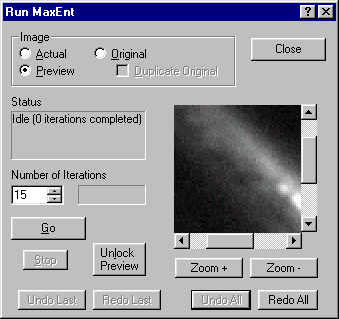History
![]() Cyanogen Index
Cyanogen Index
![]() News
News
![]() Notes & Interesting Articles
Notes & Interesting Articles
![]() Products
Products
![]() Pricing
Pricing

Cyanogen "Maxim DL" Image Processing Software, Version 2.0
Maximize Your Images!

With the release of Version 2.0, MaxIm DL is now even more powerful. Instantly adjust brightness and contrast just by moving the mouse. Use the latest imaging techniques including DDP, LRGB, LCMY, mosaics, and much more! Dozens of new features are available, just click here for a list of new features added to Version 2.0 of Maxim DL! Then try MaxIm DL now since a demonstration version of MaxIm DL is available here as a free download.
For a complete, camera control module integrated solution, then you may wish to purchase the optional MaxImDL CCD which includes Maxim DL. The Maxim DL/CCD suite provides integral control of a variety of imagering CCD cameras including those offered by: Apogee, Celestron, Finger Lakes, Meade, Santa Barbara Instruments Group (SBIG), and Starlight Xpress. Advanced users can even write their own plug-in camera driver!
-
Why use MaxIm DL? Click here!
Does CCD image processing really have to be difficult? Not with MaxIm DL!
-
"After many years of using many image processing programs, I find that MaxIm DL is the fastest for calibrating and processing my images. Maxim DL has saved me a lot of time." Tim Puckett
"Maxim DL/CCD has been working wonderfully. I find the program intuitive...
Imaging sessions are now much more productive" Dan Knauss
|
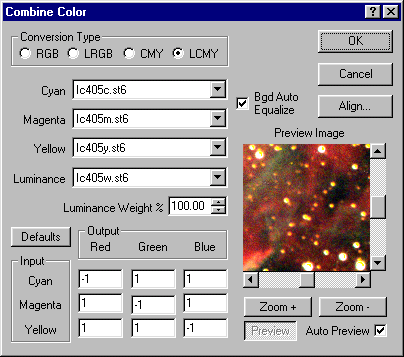
Above: Combine Color Window. |
MaxIm DL runs under Windows 95TM, Windows 98TM or Windows NTTM 4.0 and includes these powerful features:
-
Easy to use!
- Supports any image size to the limit of your memory.
- Pan and zoom images, multiple windows.
- Full-screen view mode - great for photographing the screen.
- Thumbnail images on image processing dialogs for a quick preview of the results
- Convenient toolbar includes most commonly-used features.
- Full context-sensitive help.
- Wizards simplify complex image processing functions.
- Detailed 250 page manual with index.
- Quick-Stretch real-time contrast/brightness adjustment using the computer mouse.
- Changes to "screen stretch" do not affect contents of file.
- Convenient mouse-controlled stretch allows you to adjust min/max value or contrast/brightness.
- Stretch using sliders on image histogram w/zoom capability.
- Automatic stretch settings.
- Permanently apply gamma, logarithm or linear stretching to an image.
- Advanced histogram specification (equalization)
- Uniform, Straight-line, Exponential, Lognormal, Gaussian, and Rayleigh curves.
- User defined curve - paint your own curve with the mouse.
- Digital Development Processing:
- Selectable FFT and Kernel filters.
- Use automatic parameters calculation, or
- Convenient mouse-based selection of parameters.
- Selectable FFT and Kernel filters.
- Kernel Filters:
- High Pass / High Pass More / Low Pass / Low Pass More.
- Dead Pixel / Hot Pixel removal.
- Average, Median, Dilation, Erosion
- Up to 12 User-defined Kernels.
- Selectable 3 x 3, 5 x 5, and 7 x 7 pixel kernels
- High Pass / High Pass More / Low Pass / Low Pass More.
- FFT Filters:
- High Pass - Mild, Medium, Hard, Custom.
- Low Pass - Mild, Medium, Hard, Custom.
- Control cutoff and weight
- High Pass - Mild, Medium, Hard, Custom.
Advanced image filtering:
Unsharp Mask
-
Many Mask Options:
- FFT Mild / Medium / Hard / Custom.
- Kernel Low Pass / Low Pass More / User-Defined Kernel.
- Automatic Point-Spread Function Extraction.
- Extract star image as PSF, with optional clean-up.
- Fit Gaussian curve to star image.
- Fit Exponential curve to star image
- Automatic Noise Model Extraction.
- Accurately estimate parameters with a click of the mouse!
- Combine three or four filtered CCD images with optional alignment.
- RGB.
- LRGB.
- CMY.
- LCMY.
- RGB.
- Manual alignment.
- Sub-pixel shifting.
- Auto-centroid for precise alignment.
- Rotation alignment.
- Sub-pixel shifting.
- Manual Overlay alignment.
- Automatic alignment.
- Star matching.
- Correlation matching.
- Sub-pixel color plane realignment.
- Pseudo Color.
- Color balance adjust including scaling and base offset w/auto and mouse selected settings.
- Adjust Saturation.
- Split color image into three monochrome images.
- Convert to Mono.
- Most processing functions work on monochrome and color images.
- Color Smoothing.
- Calibration Wizard makes CCD calibration a breeze!
- Supports bias, dark, and flat field frames.
- Full support for median combine, including flat-field renormalization.
- Rescaleable dark frames.
- Manual scaling factor.
- Auto-scale based on exposure length from file header (FITS, SBIG).
- Auto-optimize automatically calculates scaling for minimum noise level
- Manual scaling factor.
- Calibrate all images command.
- Create master calibration frames.
- Flatten Background.
- Build large mosaics from individual images.
- Pixel editing using the mouse.
- Pick up color.
- Draw.
- Select color from palette.
- Align sets of images.
- Image resize with interpolation, controlled by image dimensions or pixel aspect ratio.
- Remove bad pixels (hot pixels, blooming).
- Crop to any dimensions using the mouse or by entering coordinates.
- Add Noise.
- Rotate, flip, mirror, and duplicate.
- Make pixels square.
- Undo works on all image processing functions.
- Combine multiple files with manual or automatic shift/rotate
combine a series of short exposures into one long-exposure equivelant image
to reduce noise, without guiding. - Add, subtract, multiply, or divide two images with scaling and offset.
- Blinking and Animation.
- Continuous display of cursor coordinates, pixel intensity, and pixel color in status line.
- Display computer screen in Night Vision Mode.
- Zoom View shows close-up of area under the mouse.
- FITS Header Viewer/Editor.
- Line Profiles.
- Information box displays statistics using a resizeable circular cursor, includes:
- Intensity and Red/Green/Blue display.
- Cursor position and radius.
- Brightness statistics: Minimum, Maximum, Average, and Standard Deviation.
- X and Y Centroid.
- X and Y Full-Width Half Maximum (FWHM).
- Estimated star magnitude w/calibration feature.
- Statistics on whole image or rectangular region
- Intensity and Red/Green/Blue display.
- Match screen stretch.
- FITS - a full implementation of the standard file format for astronomical images, with selectable pixel format and proprietary loss less compression feature. Supports many popular file formats.
- SBIG - supports full line of SBIG cameras.
- PC-Lynxx CCD camera.
- BMP - Windows standard format.
- TIFF - industry standard format (no LZW).
- JPEG - with controllable quality to allow for optimum compression.
- PNG - for high-quality compressed images.
- RAW (unformatted binary) - IEEE float, 8-bit, 16-bit and 32-bit integers.
- Starlight Xpress images can be imported using either RAW or FITS format.
- MaxImDL CCD.
- ActiveX Camera Scripting Interface.
- Plug-in Camera Support.
- Operating System: Windows 95, 98 or NT 4.0 (or higher).
- Pentium recommended; minimum 486DX or higher.
- 16 MB RAM or higher (24MB for NT).
- 800 X 600 video recommended.
- 16-bit video (65535 colors) or higher required (256 color support now available for monochrome imaging).
- 10MB disk space required for software installation.
- Mouse.
- MaxIm DL (image processing only) is compatible with Virtual PC or SoftWindows 95 on Apple Macintosh system.
- One year of free minor version updates via web site download.
- Major upgrades available at reasonable prices (DL to CCD, Version 1 to Version 2)
Geometric Mean Mask perfect for those close-up comet images!
Maximum Entropy Deconvolution:
MaxIm DL uses Hidden Image TM Maximum Entropy Deconvolution, the same algorithm featured in the premiere issue of CCD Astronomymagazine.
New features make MaxEnt easier to use than ever!
Advanced MaxEnt Wizard makes Maximum Entropy easy even for first-time users!
Thumbnail image in dialog allows "quick look" processing and rapid experimentation.
Photons Wizard allows you to quickly determine the correct calibration for your CCD camera.
Color image support:
CCD Image Calibration:
Image Manipulation:
Image Inspection:
Supports many popular file formats inlcuding:
Optional CCD Camera Support:
Required Computer System Configuration:
Upgrade Policy:
Contents Copyright 1994-2000 Company Seven and Cyanogen Productions All Rights Reserved
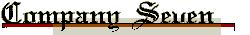
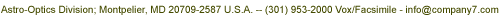
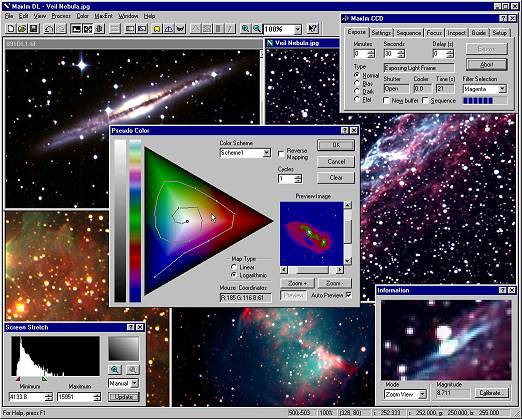
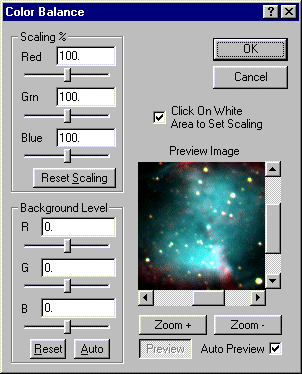 Left: Color Balance Window.
Left: Color Balance Window.
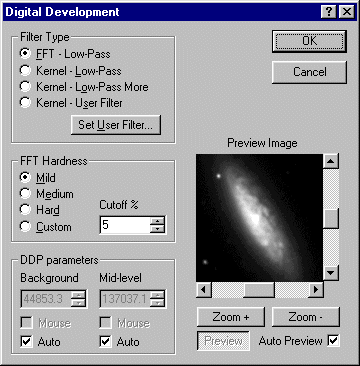 Right: Digital Development Window.
Right: Digital Development Window.