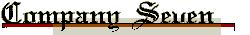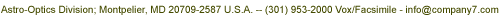Questar Distribution
![]() News
News ![]() Notes & Interesting Articles
Notes & Interesting Articles ![]() Overview
Overview ![]() Pricing
Pricing ![]() Products
Products ![]() Service or Repair
Service or Repair
Questar Telescopes ![]() LD Surveillance Systems
LD Surveillance Systems ![]() LD Microscopes
LD Microscopes ![]() Accessories
Accessories
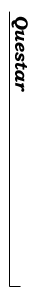

QUESTAR "CONSOLE" CONTROL SOFWARE
Designed originally for the Questar SZ 182 surveillance system, the "Console" hardware and software is a Windows 95 and Visual Basic based system. The new Console will combine the video and control functions into a single user friendly Windows-based PC application. All windows including the live video window will allow resizing and repositioning on the screen. Operator actions will be via keyboard or mouse commands. Keyboard commands will use a top line menu, arrow keys and the enter key to activate most functions. The mouse will also access the top menu bar.
Description of Product
The PC Console hardware will require an IBM PC based system with the following minimum requirements:
- Intel Pentium 75 MHz Processor
- 800 by 600 Pixel Super VGA display (LCD Flat Panel or CRT)
- 8 Megabytes DRAM 70 Ns Memory
- 512 MB Hard drive (1 GB minimum for saving video frames)
- RS-232 Communication Ports
- RS-232 to RS-422 Converter
- Parallel port for printer
- 133,600 Baud Modem (optional) for long distance communications
- Frame grabber (Win/TV type) (optional) video transmission, video computer enhancement and storage
- Super VGA Windows accelerated video card with 2 MB Memory
- Mouse or Trackball
- 101 key AT Keyboard
- Communications - Host/controller COM, Pan and Tilt COM, Multiple controllers
- Basic operations - Power up self test, BIT, Error recovery and reset function tests and visual display
- Filter wheel control and display - 5 position max
- Lens wheel control and display - 5 position max
- Focus control and encoder position display Parfocal, system parameters
- Store and save user defined positions and motor speed setting LC and ALC control and density display
- Pressure - Read and control nitrogen relay
- Temperature - Read, high temp warning, low temp warning, heater/cooler control
- Voltage - Read, low voltage warning, high voltage warning, noise warning
- One external device relay control (wash)
- Continuous status information and visual display
- Standard multi window operation and display
- System Debug windows, to check current component status and message code
- Bottom screen banner basic status reporting display
- Platform Pan/Tilt integrated control
- Platform elevation control
- Camera switcher control
- Lens cap activation control
- Serial Camera functional control
- Modem control and auto setup
- Sun sensor control
- Video transmission control and display
- Video enhancement control
- A/C control
- Variable polarizer module
The functions accessible via the menu bar will include the following top level and lower level functions:
- Telescope:
- Motorized Variable Polarizer
- Zoom Control Select I of 5
- Filter Control Select I of 5
- Speed Settings Zoom and Filter
- Focus Slider Bar
- Focus Speed Setting
- Parfocalization On/Off
- Encoder position display
- Save Parfoc Position
- Light Control/ Auto Control
- Manual/Auto select
- Light/Dark
- Motorized Polarizer
- In/Out
Left/ Right
- Addressing and type
- System message display and recording
- System reset
- Scope, Pan/ Tilt Communication or Video reset
- BIT test and information display
- External relay control
- Lens cap control
- System save parameters
- Select Day/Night (Camera switcher option)
- Select Camera/Finder
Note this area will vary according to serial camera options:
- Brightness (must employ a serial controlled camera)
- Color Balance (serial controlled camera)
- Gain (serial controlled camera)
- Integration (must be a serial controlled camera)
- Pan and Tilt (Pan/Tilt Head required)
- Up/Down arrows buttons
- Press or hold ramp to speed function and center stop buttons
- Set reference Alt/Az position
- Set altitude for range calculations
- Position readout
- Home
- Set Home
- Five user defined preset positions
- Set Speed
- Directional pointing compass representation
There will also be a Pan and Tilt icon on the video display to operate the pan and tilt while watching the incoming video windows. The pan and tilt functions will be mirrored on the numeric keyboard arrows (Far right set of arrows on a 101 key keyboard). The bottom of the screen will include a banner with Altitude, Azimuth, Filter Lens and Sensor settings. These position readouts will be automatically updated as they change.
- Video (Frame Grabber required)
- Video display control (up to three active video windows)
- Color Brightness
- Contrast
- Freeze
- Capture
- Store
- Pixel
- Zoom
- Filter
- Low Pass
- High Pass
- Edge Detect
- Crosshair
The frame grabber will be of such a type as to allow full color video to the display at up to 30 frames per second without interfering with normal graphics operations. We have a library of video functions which will be used for the development of the software, and we can specify or supply the frame grabber. The frame grabber will require a minimum of two switchable inputs ideal for camera switching or a single camera and the finder. More boards can be used simultaneously allowing multiple sensors to be viewed from one station (higher resolution displays should be used).
- Communications (Modem and transmission software required)
- Setup
- Auto test
- Phone line test and select
- Baud rate select
- Modem Select/Commands (Far range)
- Serial port select (Near range)
Communications will be set up to work directly via a modem (Com 2) attached to dedicated phone lines. RS-422 Communications to scope and equipment will provide longer range access, an RS-232 to RS422 converter is attached to the RS-232 port (Com 1) will provide operability. A isolating RS422 converter internal or external will be required.
Contents Copyright 1994-2000 Company Seven - All Rights Reserved