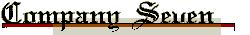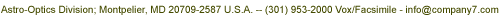"TheSky" Astronomy Software by Software Bisque
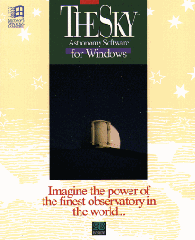
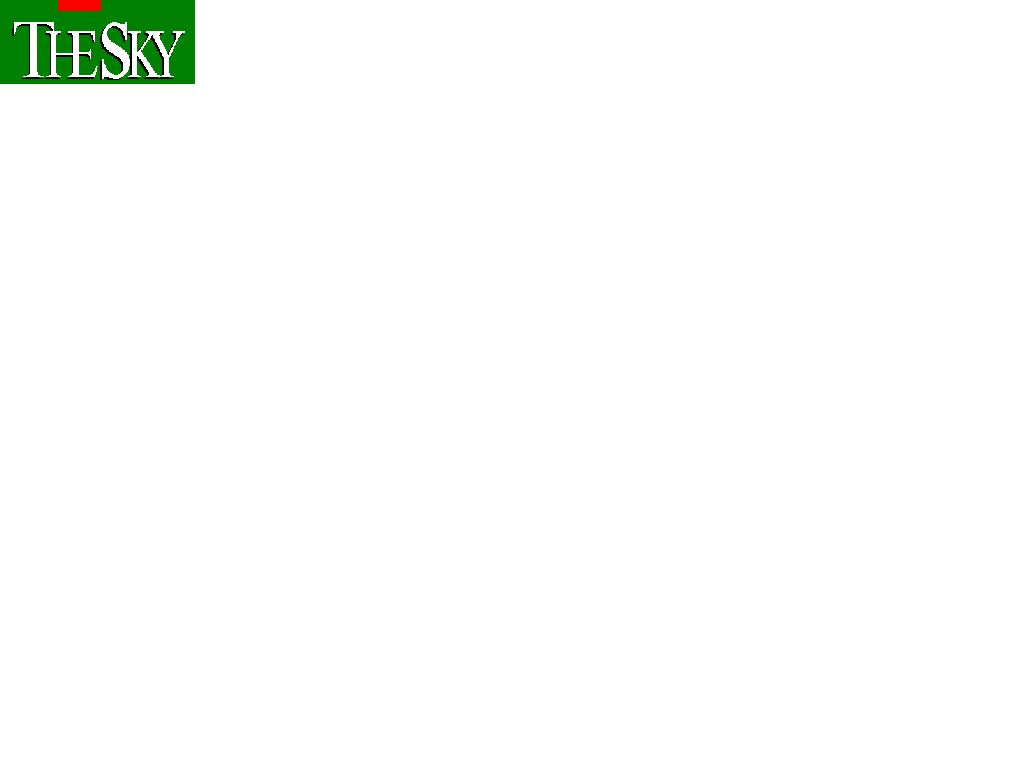
TheSky uses the Microsoft WindowsTM user interface so you can experience the power of the program instantly. The new TheSky Version 4.0 is fully 32 bit compatible! You can master TheSky with the aid of complete on-line help -- it puts the entire 150-page manual (included) at your fingertips. The on-line tutorial helps you learn terminology and understand sophisticated astronomical concepts. For an example, to learn the definition of "Precession", then simply type it in. The search function displays the definition instantly. The tutorial also comes with scores of illustrations.
Pilot the Heavens from Your Desktop
Four buttons on the Control Panel or keyboard adjust the sky display Up, Down, Left or Right in small increments. Press and
hold the second mouse button and you can drag the screen in any direction.
Dozens of commands make it easy to locate any area of the sky. To display the night sky as it appears from your location,
choose the North, East, South, West or Zenith commands! To view an example of the screen display that presents a wide-angle
view quickly identifying each constellation and bright object select: TheSky sample screen.
Screen Labels and Reference Lines
To keep from getting lost in space, select any combination of object labels and reference lines.
Choose which celestial objects show a corresponding label. For example, you can label stars and nonstellar objects with their
common names. Extended Labeling lets you control selections on a per-catalog basis. You can also choose the font type and
color for each label category.
Available reference lines include constellation lines, constellation boundaries, equatorial coordinate grids, horizon
coordinate grids, horizon line, and the ecliptic. You can even add a horizon that shows all of the sky obstructions from your
site. The coordinate grids are auto-scaling at any magnification and labeled with coordinates. The color of each of the lines
can be changed easily.
Celestial Data to Fit Any Budget
TheSky Astronomy Software Level Comparisons
TheSky comes in different "Levels"; these include varying amounts of data. Many celestial objects including the major planets,
the Sun, and the Moon come with every level. The CD-ROM versions pack significantly more data.
Notes:
Product
Level II Floppy
Level II CD-ROM
Level III Floppy
Level III CD
Level IV CD-ROM only
Stellar Data
45,000
259,000
259,000
1,500,000
19,000,000
Double Stars
536
536
536
536
16,000
Variable Stars
611
2492
611
2,500
12,000
NGC Catalog
7,840
7,840
7,840
7,840
7,840
IC Catalog
874
5386
5,382
5,382
5,382
PGC Catalog
N/A
6716
6,700
41,000
73,000
PK Planetary
54
54
1,455
1,455
1,500
Total
55,000
280,000
280,000
1,551,000
19,000,000
Call us for information about educational discounts and site licenses.
Comets and Minor Planets
User-Entered Data
You Have Celestial Control
Over 1,000 comets and 5,000 minor planets are supplied. Up to 50 (any combination) can be included in time skip animations.
All asteroids can be displayed and labeled with name, magnitude and position.
Beautiful Deep Sky and Planetary Images
The CD-ROM versions contain a total of over 700 images. Included are 400 NGC objects plus 250 other images of the solar system
objects. Over 80 images from the spectacular David Malin collection at resolutions up to 900 x 600 are also included. Hungry
for even more? We have support for image CDs from Astronomical Research Network.
Quickly and easily add hundreds of new objects -- of any type -- by knowing the right ascension and declination (stars,
galaxies, other objects) and using the Auxiliary Objects section of the program.
You have total control over which objects to display. Select by any combination of object type, catalog or magnitude. For
example, you can display only NGC and PGC galaxies that are brighter than magnitude 11.
A Storehouse of Useful Tools
No Place to Hide: Finding and Identifying Objects
Select Sample Screen Shot to see how TheSky illustrates the retrograde motion of Mars through
the
constellation Gemini.
A special Event Recorder allows you to save interesting astronomical events for later playback.
Following are some of the many pre-recorded events that are included with TheSky;
Find any object in the database by entering its name in the Object Find Dialog Box. Thousands of cross-references are
available so, for example, you can find the whirlpool galaxy by typing "whirlpool", "M51",or "NGC 5194". Fuzzy searches work
as well -- typing "casseeopia" finds Cassiopeia! Search for stars by their Bayer/Flamsteed numbers, common name or catalog
designation (SAO or GSC).
Click on any on-screen object to display a wealth of information about it including object ID, equatorial and horizon
coordinates, rise-transit-set time. Non-stellar objects include other information such as size, position angle, Dreyer
description.
Select solar system objects (including comets & asteroids) for animation, which is performed in either equatorial or horizon
coordinates. Watch the retrograde motion of Mars, the path of the Sun during the year (creating the analemma), and the Moon
graze the solar disk during a partial eclipse.
You can even adjust the sky display after the skip is performed to center the area of interest and print the event. Select
Trails to show the path of each object as it moves. Forward and reverse modes make it easy to replay any event.
Telescope/CCD Views? No Problem, Thanks to Easy Orientation
Experiencing a one-to-one correspondence between computer display and actual night sky (via observing or photographic
techniques) is difficult. TheSky makes it much easier. The on-screen Eyepiece/Chip Area display overlays a variable-sized
circle or rectangle (specified in arc-minutes) to show the relative field of view of any telescopic eyepiece or CCD chip area.
The field of view indicators also print on star charts.
Contents Copyright 1994-2000 Company Seven - All Rights Reserved