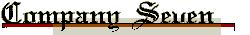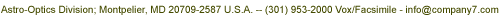C-7 Home Page
![]() Products
& Services
Products
& Services ![]() Product Lines
Product Lines ![]() Order
Order ![]() Consignment
Consignment ![]() Library
Library ![]() Search C7.com
Search C7.com
![]() JMI Index
JMI Index ![]() News
News ![]() Notes & Interesting Articles
Notes & Interesting Articles ![]() Pricing
Pricing ![]()
![]() Reverse Binoculars
Reverse Binoculars ![]()
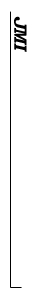
JMI |
JMI MAX Products Overview: How Digital Setting Circles Work
please refer to our JMI Library to browse additional informative articlesThe brilliance and clarity of an image are governed by a diversity of technical and physical aspects of a telescope and by interdependent atmospheric conditions. The ability to find these objects are limited by the whether or not the user has knowledge of the sky, has a mechanical aid, a computer guided telescope or a retrofit able JMI Digital Setting Circle System.
The systems which originally appeared with a simple digital readout of position for telescopes has evolved into a variety of systems that afford the user with many possible choices. Today's "Digital Setting Circle" is a system that can do much more than simply make a Red LED display of the telescope Declination and Right Ascension (or Elevation and Azimuth); modern systems offer a variety of features dictated by the sophistication of the CPU. These digital systems require that either the telescope be manually moved across the sky, or that an independent drive system move the telescope across the sky. Digital Setting Circle systems do not on their own make a telescope move in any direction to any position such as "Closed Loop Computer Controlled" Systems may do.
These systems are essentially composed of three components a "Central Processing Unit" (CPU) computer, two encoders, and the mechanical hardware necessary to attach the encoder to a telescope mount. When in the field, one will start by initializing the CPU so that it understands "where it is" relative to the sky. Then a CPU will by computing the relative motions of the telescope mount based on information provided to the CPU by the two encoders, the CPU will up date the display to reflect where the telescope mount is pointed to.
To each axis of the telescope is a attached a gear that moves as the telescope turns. Each of two encoders will have a gear installed on its shaft. Correct installation requires the encoder be installed such that the gear on its shaft is aligned to mesh with the axial gear installed on the telescope. So, as the telescope turns in any of the four possible directions, then an encoder gear turns proportionately noting the direction of the shaft rotation and also the distance moved.
Encoders are a motion counter, they count what direction the shaft in the encoder is turned, and how far. The encoders furnished with most systems have a 2000 "tic" per revolution resolution. However, with gearing then this can resolution be improved. Common systems now effectively produce 4000 "pulses" per revolution of the telescope axis (while the encoder shaft turns once). If one divides 360 (the degrees in a circle) by 4000, then the resulting resolution is about 0.09 degrees (about 22 arc secs.). Theoretically this resolution is good enough to place an object in the field of view of most consumer telescopes, even when they are operating at very high magnifications. But this is subject to a number of external factors including wear, mechanical flexure of the encoder mounting hardware and gears, of the telescope mount, and nominal gear alignment.
Cabling: Each encoder has attached to it a circuit board and connector; typically it is a female "RJ" socket resembling that of a modular telephone outlet. Into each encoder a cable is attached, then the two cables from the encoders join to form a "Y" at a larger modular "RJ" connector. This cable then plugs into a Digital Setting Circle computer or "CPU".
The Digital Setting Circle computer takes in the information from the two encoders. These devices usually incorporate a 9 volt battery for power; they are independent of a telescope in this regard. In order to make use of the information, the computer must be configured so that it understands some of the basic characteristics of the system to be used. This is a one time procedure where the user selects from a variety of options in the "menu" presented on the CPU display screen. Once configured, this information is stored so that even when replacing batteries, the information is not lost. Company Seven's technicians will configure a CPU prior to delivery for the customer. However, the user should learn how to do this so that at a later date they may modify the selections to suit changing needs.
Whenever a CPU is turned on, it will perform a test of its operating system to insure that there is no major malfunction. As
it performs this check, the display will readout the Operating ROM Version. To configure a CPU one selects a "SETUP MODE"
which will permit the user to adjust several or all of the following parameters:
- Telescope Mount Design
- Speed at which messages will scroll across the display screen
- When indicating a position or object in the sky, the CPU may refer the user to one of two available popular star charts. The user may select which of the two charts will be referred to.
- Program the CPU to interpret the meaning of the signals coming from the Azimuth and Altitude encoders. This regards motion of the telescope relative to that of the encoder shaft, and how many "tics" per revolution (considering gearing) there are.
After configuring the CPU, at every powering on the CPU must be "initialized" or "indexed"; essentially one is going to inform the CPU of where the encoders are "starting from". The CPU menus will guide the user through the required steps. These steps will vary with the type of mount (fork equatorial, German equatorial, or Altitude-Azimuth), and with the desired precision.
- Initializing a CPU for use with an Alt-Az mount may involve only leveling the mount - assuring the Declination or Altitude
axis is perpendicular to the Right Ascension or Azimuth Axis, and then centering the telescope onto a reference star in the
sky.
Initializing a CPU for use with an equatorial mount may involve only rough or precise Polar Aligning the mount and then setting the telescope onto one or two reference stars. Some CPU's have a "Polar Align" mode whereby the CPU can be used to help refine the alignment of the mount onto the celestial pole based one comparisons of relative star positions regardless of whether or not the pole is visible.
Encoders and associated mounting hardware "kits" are available for most popular consumer telescopes (and for amateur telescope makers common designs) and such kits are not so easily interchangeable from one mount to another to justify the effort. However, the CPU can easily be disconnected for use as a portable data base. Or the CPU may be moved from one telescope to another, even if the encoders differ from one telescope to another since the CPU settings can be changed easily to permit the use of that CPU. Also, CPU's can be upgraded without changing the telescope encoders.
The JMI Digital Setting Circle systems are our first choice even though many other companies offer similar systems, for a number of reasons including:
- A substantial portion of JMI's revenues derive from the retail and wholesale of these systems; this is not a "sideline
business" for them. Therefore, they have much to lose for poor performance, or much gain by doing it well.
- The CPU's have an upgrade able operating system ROM and database ROM. Over time as new features are developed, the systems
can be upgraded by replacing an older scooted computer chip with the most recent update or improvement.
- The Red Light Emitting Diode (L.E.D.) displays are designed to permit a broad selection of graphical symbols and alpha
numeric characters.
- The documentation is very good, and it has been revised over several years to facilitate an understanding by the user.
- The technical support is unexcelled in this field. With a toll free number, and direct access to technical staff, any
questions that may (if ever) stump Company Seven's staff will most likely be answered by JMI's technicians.
- JMI has had more experience than any other company with the design of encoder housings for telescopes made by many manufacturers, and of those telescopes made by amateurs.
A) The basic differences between the available encoders and their associated mounting hardware kits involve:
- reliability and durability of the encoder and of the associated mounting board, wiring harness and cable connectors.
- resolution (amount of "tics" per revolution, and the gearing ratios)
- encoder mounting hardware: fully enclosed, partial enclosures, fully exposed
- gear set mounting hardware: fully enclosed, partial enclosures, fully exposed
Sometimes, there are a few critical differences such as between the wiring of the encoder boards and the CPU with the Losmandy systems. However, these are accounted for when we put a system together for delivery. We have prepared wiring diagrams which we furnish with our systems to clearly emphasize any differences to avoid having our customers mismatch interchangeable components with other telescopes.
There is no charge by Company Seven for the installation of encoders to the original owner of any mount that we sold, or for the installation of any encoder and CPU set which we provide. Furthermore, we will remain available to help you install the system and instruct you about how to employ the system for your full advantage.
B) The basic differences between the CPU's we offer involve:
- Database content: how many objects, and how comprehensively (if) they are described (usually include RA & Decl., object Size, magnitude, common name, constellation, and object type).
- Operational/Mode features: polar alignment assistance, find/guide object, identify object, cross reference to find the object on a particular page of two sky atlases ("Sky Atlas 2000.0" or "Uranometria 2000.0"), timer functions, user define able objects, initialization (startup and alignment/indexing) routines.
- Incorporation of information output ability - this is usually an RS-232 port to transfer data (or simply to feed through data from encoders)
- Quality of display (adjustable brightness, LED or backlit LCD, etc.)
- Upgrade ability (socketed operating and database ROM chips)
- Documentation/Instructions
Contents Copyright 1994-2000 Company Seven - All Rights Reserved