 |
 |
While we're putting 99% of our development efforts into the new CCDSoft package in collaboration with Software Bisque , we've taken a little time to enhance CCDOPS with a few features. You can view the Readme file for the latest version and download CCDOPS Version 5.xx updates from our Software Download page.!
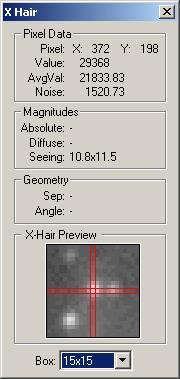 Preview
in Crosshairs - You can now see the data under the crosshair Zoomed 4:1 in the
Crosshairs Window. Furthermore, with an option in the Preferences dialog you can now click
the mouse to place the crosshair then use the arrow keys to move it around for
pixel-by-pixel inspection. When in this mode, right-clicking in the image shows the
Astrometry/Photometry menu.
Preview
in Crosshairs - You can now see the data under the crosshair Zoomed 4:1 in the
Crosshairs Window. Furthermore, with an option in the Preferences dialog you can now click
the mouse to place the crosshair then use the arrow keys to move it around for
pixel-by-pixel inspection. When in this mode, right-clicking in the image shows the
Astrometry/Photometry menu.
Support for New Cameras - We've added support for upcoming USB and Ethernet Cameras and Accessories, like the Ethernet to Parallel Adapter and ESrvWin Camera Server software. Simply select these options in the Comm Setup dialog.
Sharpen Preview - We've added a "Sharpen" checkbox ![]() to the Contrast Window that
shows what the image would look like after being sharpened. It can bring out subtle detail
and is fast and undoable.
to the Contrast Window that
shows what the image would look like after being sharpened. It can bring out subtle detail
and is fast and undoable.
Image Note - You can now edit the note attched to images when you save them with the Image Note item in the File Save dialog.
Icon Bar - The Icon bar is now dockable.
Recent Files - The most recently used 8 files are now shown in the File menu.
ST-7/8... Turbo Focus - With this option you can now use exposures as short as 0.01 seconds in Focus mode with these cameras which forces the shutter to be always open.
ST-237/A ... Set Pixel Saturation Level (Ver 5.02 or later) - To gain more dynamic range we let the CCD saturate rather than limit it with software or A/D. This can result in the saturated areas appearing grainy due to variations in full well from pixel to pixel. The user can eliminate the grainy appearance of saturated areas by setting the saturation level at a point where saturated areas turn white.
Multiple Images - (Ver 5.03 or later) - CCDOPS will now open and process multiple images at the same time.
Multiple File Types - (Ver 5.03 or later) - CCDOPS will now read and display native SBIG compressed and uncompressed formats (including STV images) and most 16 bit FITS formats.
Revised: February 19, 2003 08:16:24 AM.
Copyright © 2001 Santa Barbara Instrument Group, Inc. All rights reserved.
Please report any problems with this page directly to the Webmaster